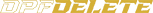How to Swap a NEW unlocked ECM for L5P Delete Kit with ECM
by: Kevin Toped -
READ ALL INSTRUCTIONS CAREFULLY BEFORE MODIFYING YOUR VEHICLE.
THE TDN APP IS NOT REQUIRED, SIMPLY FOLLOW THE STEPS BELOW
Overview of the L5P Tuning Procedure with a New ECM:
Ensure all emissions components are installed and fully functional. The DEF tank should not be empty. For 17-19 models, soot levels should be below 70% before continuing.
Steps to Follow:
- We will send you all the necessary components.
- Install the latest version of VCM Suite BETA software. Ensure you check for the latest BETA update every time you launch the software.
- Connect the MPVi3 to your computer and open VCM Scanner.
- With the factory ECM in place, save an info log. Instructions for creating an info log can be found here.
- Initiate the ECM swap process (Vehicle > Controls and Special Functions > System > Replace ECM).
- When prompted, install the new ECM. Always remove the battery grounds before disconnecting the ECM. Handle connectors carefully to avoid damaging pins.
- Complete the ECM swap process within VCM Scanner.
- After installing the new unlocked ECM, download the .hpt read file:
- Go to VCM Editor > Close File > Read.
- Select "Read Entire" for the ECM section and "Do not read" for the TCM section.
- Click "Read", then save the file as "[ORDER #]__[VIN]".
Submitting Your Info:
- Save another info log. Instructions can be found here.
- Go to this page and fill out the form with your email, order number, VIN, and other details.
- After submission, our tuner will request an info log to verify.
Final Steps:
- If you reinstalled the original ECM in step 9, reinstall the factory ECM before using the vehicle in stock form. DO NOT REMOVE EMISSIONS SYSTEMS YET.
- After receiving your tune file (within 3-5 business days), follow these steps:
- Install the new ECM again, open VCM Editor, and connect the MPVI3 to your laptop (not the truck).
- Use VCM Editor to resync the MPVI interface (Help > Resync Interface).
- Ensure no tune file is loaded by closing the file (use the Folder icon in the top left menu).
- Open the tune file sent to you (Ctrl+O). Connect the MPVI to the OBD port.
- Click "Write Vehicle" and change the option to "Write Entire" instead of "Write Calibration" before confirming.
- Turn the ignition off.
Important Notes:
- Use a battery charger supplying at least 10 AMPs.
- Always close open files when launching VCM software to prevent confusion.
- If VIN issues arise after tuning, update it via VCM Scanner (Vehicle > Controls and Special Functions > System > Change VIN).
- VCM Suite BETA software requires a specific .NET version; update it via the HP Tuners Downloads section.
- We are not responsible for errors caused by incorrect files being submitted. Follow the instructions carefully.